Goyo, distraction free writing in Vim
22 Oct 2022 • 1 min. readCan’t believe I’ve never mentioned Goyo, one of my most used Vim plugins ever.
It adds a distraction free mode that helps me focus while writing by centering the content and hiding all other elements.
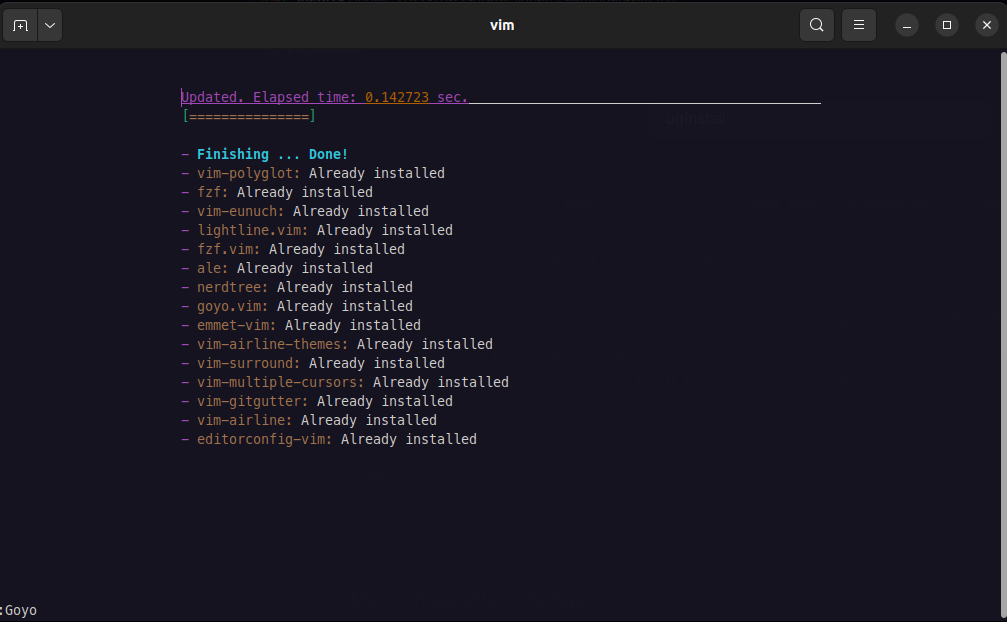
Other nice features are the support of console ANSI-sequences for curl, httpie or wget; HTML for web browsers; or PNG for graphical viewers.
Usage
Toggle Goyo:
:Goyo
Turn on and resize Goyo to the dimension 100x50:
:Goyo 100x50
Turn off Goyo:
:Goyo!
My configuration changes
The plugin works just fine as is, but I did change the text area in my vimrc config file (as seen in the image above), as I find that to be a better fit for my eyes:
let g:goyo_width=100
let g:goyo_height=50
Finally, as piece de resistance, I added a shortcut by bounding the toggle feature to the key g:
map <C-g> :Goyo<CR>
Note
Are you interested in trying Vim? I can highly recommend checking out this link. Trust me, it’s by far not that hard as many people want you to believe. :)